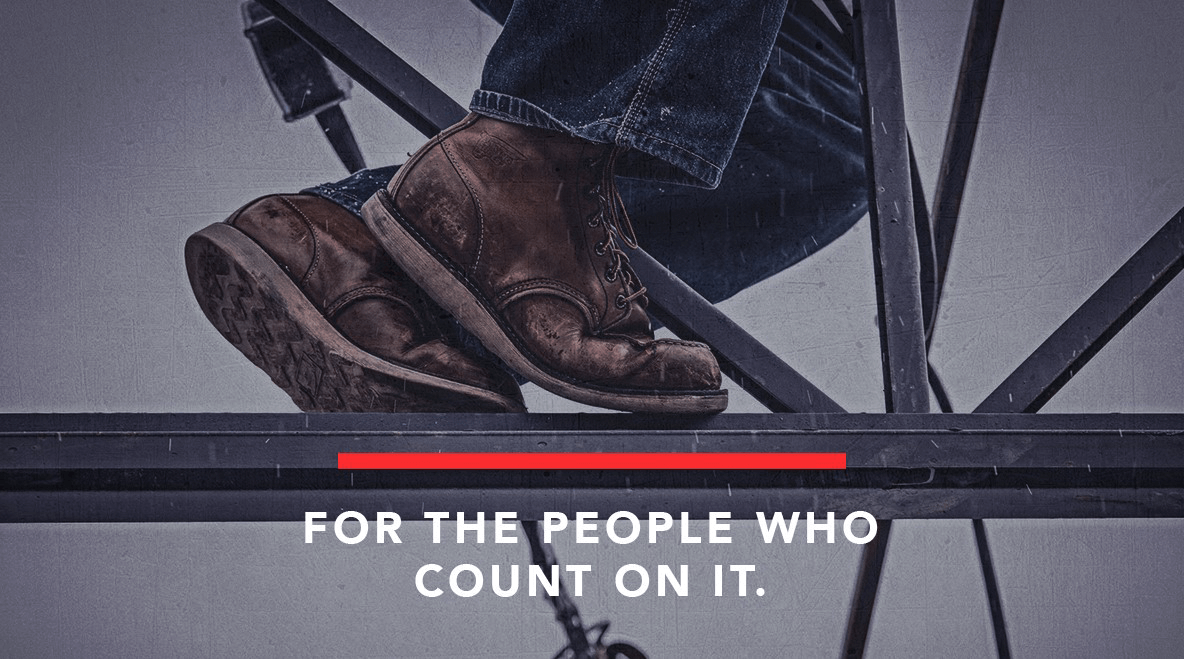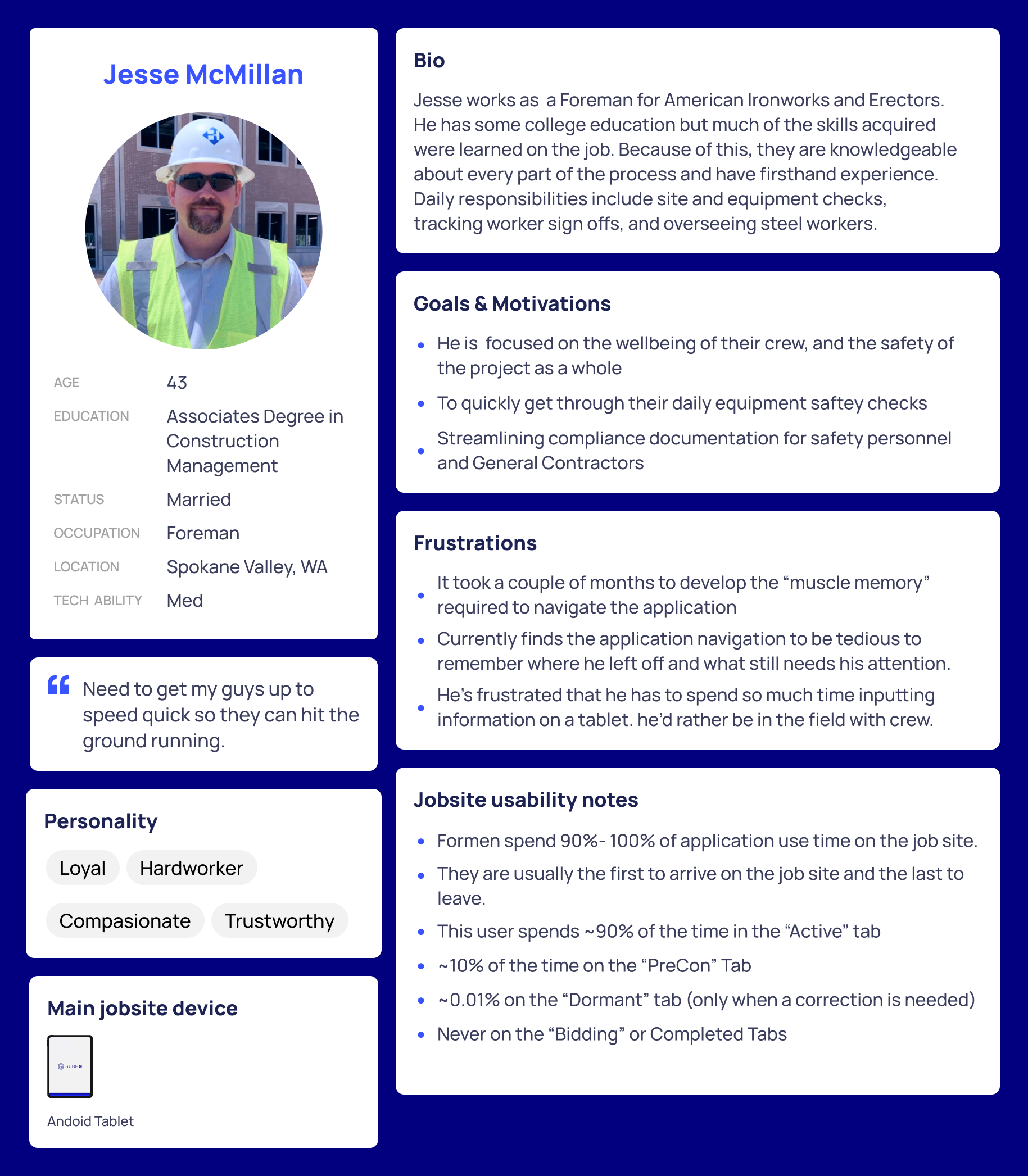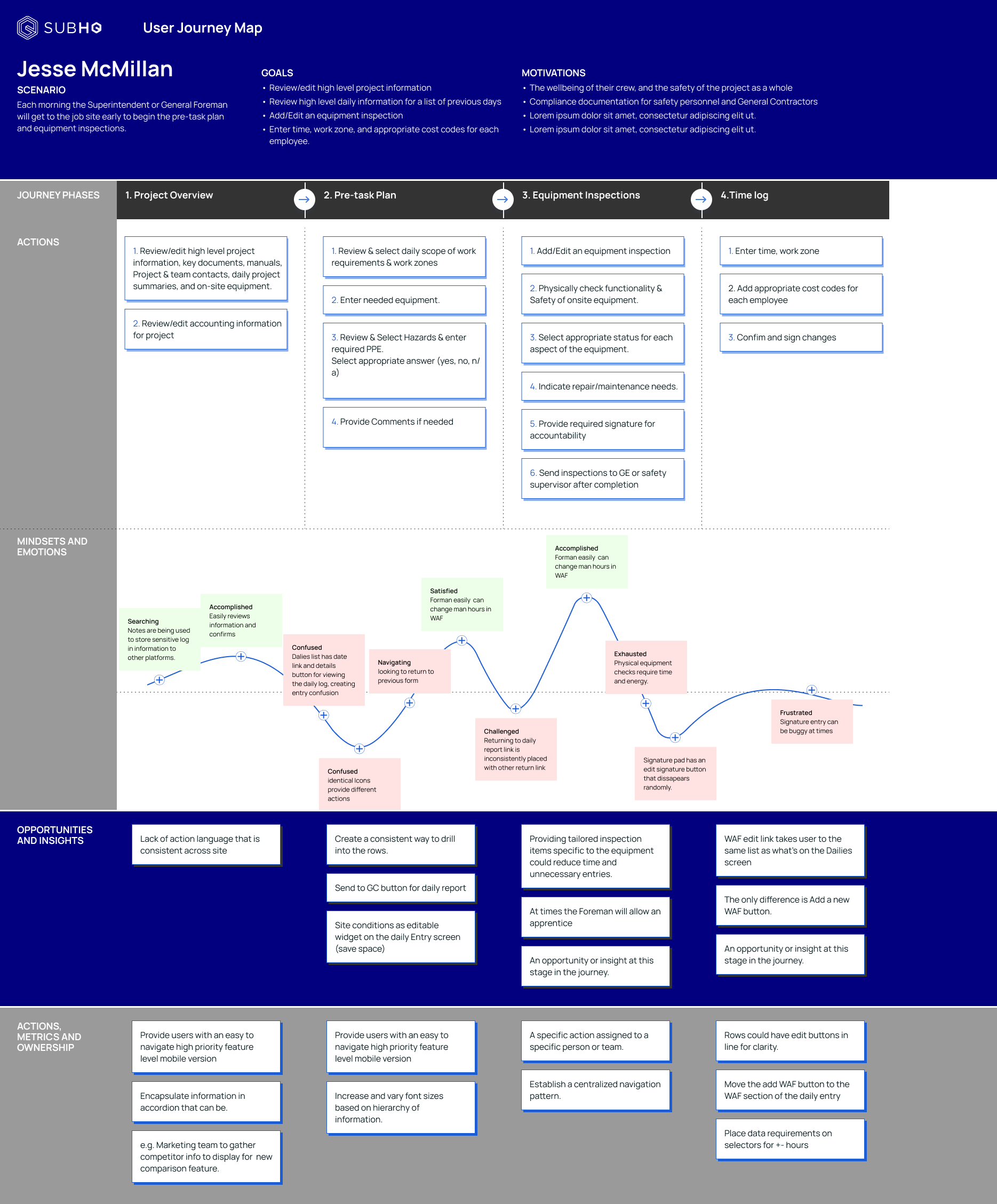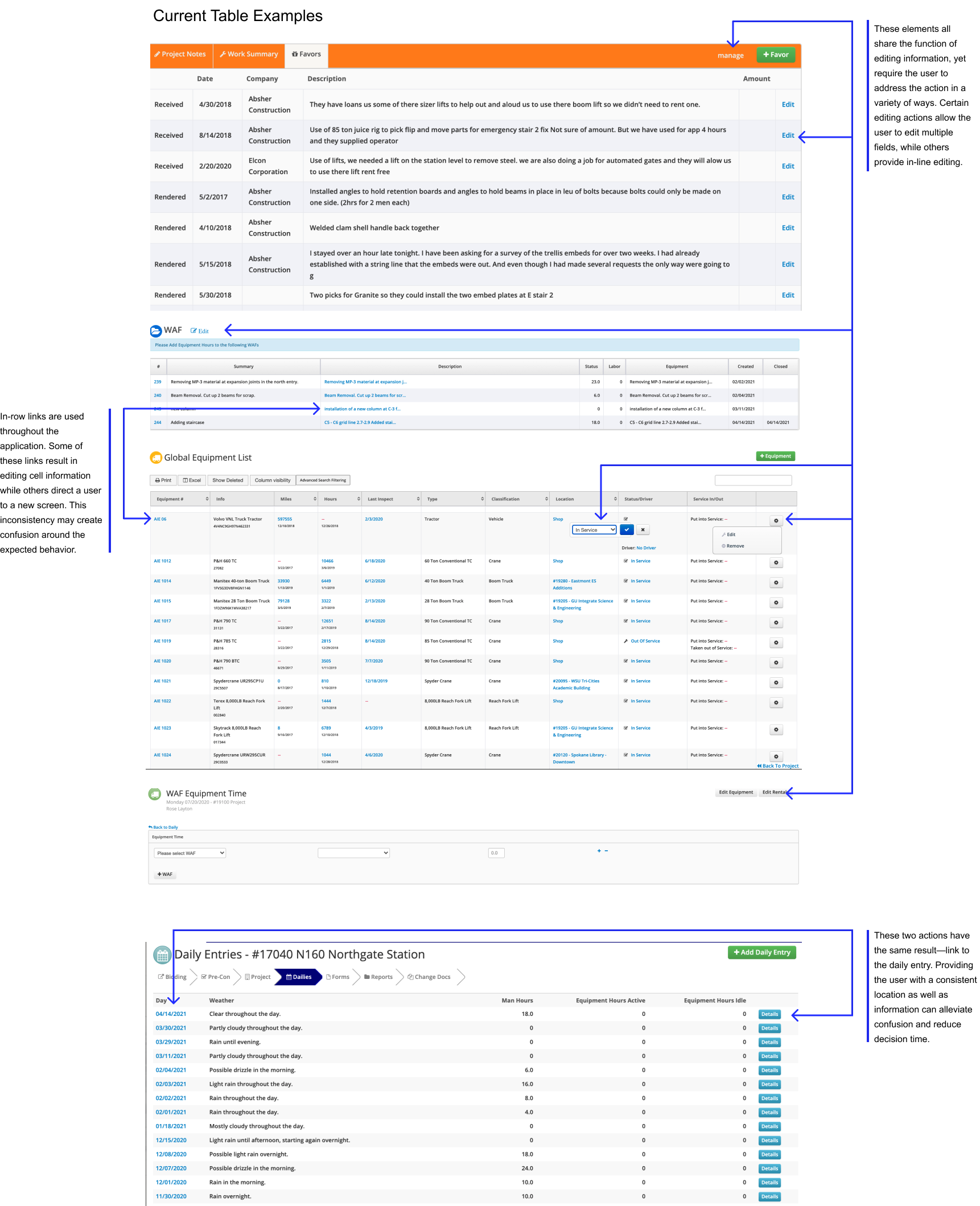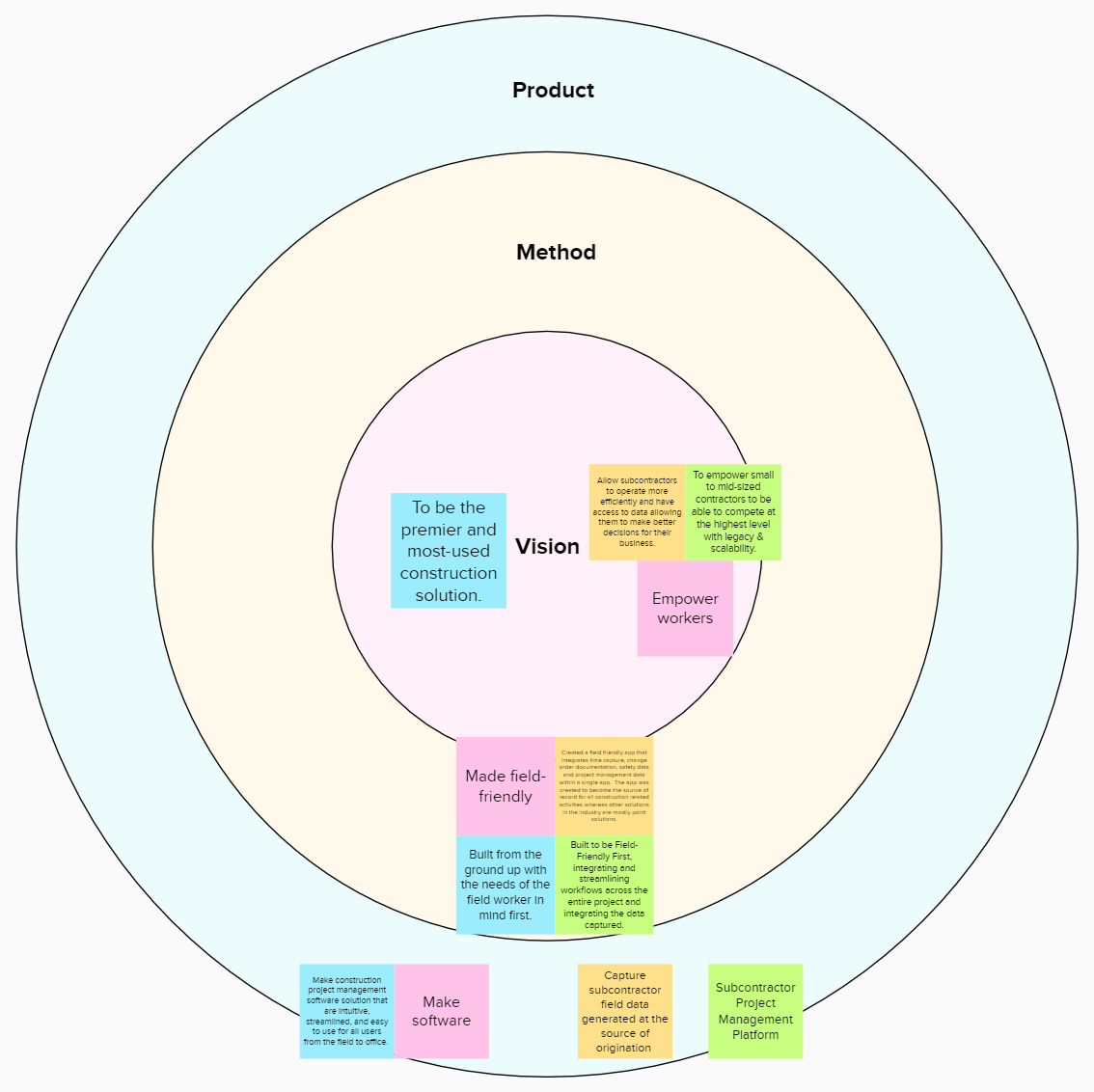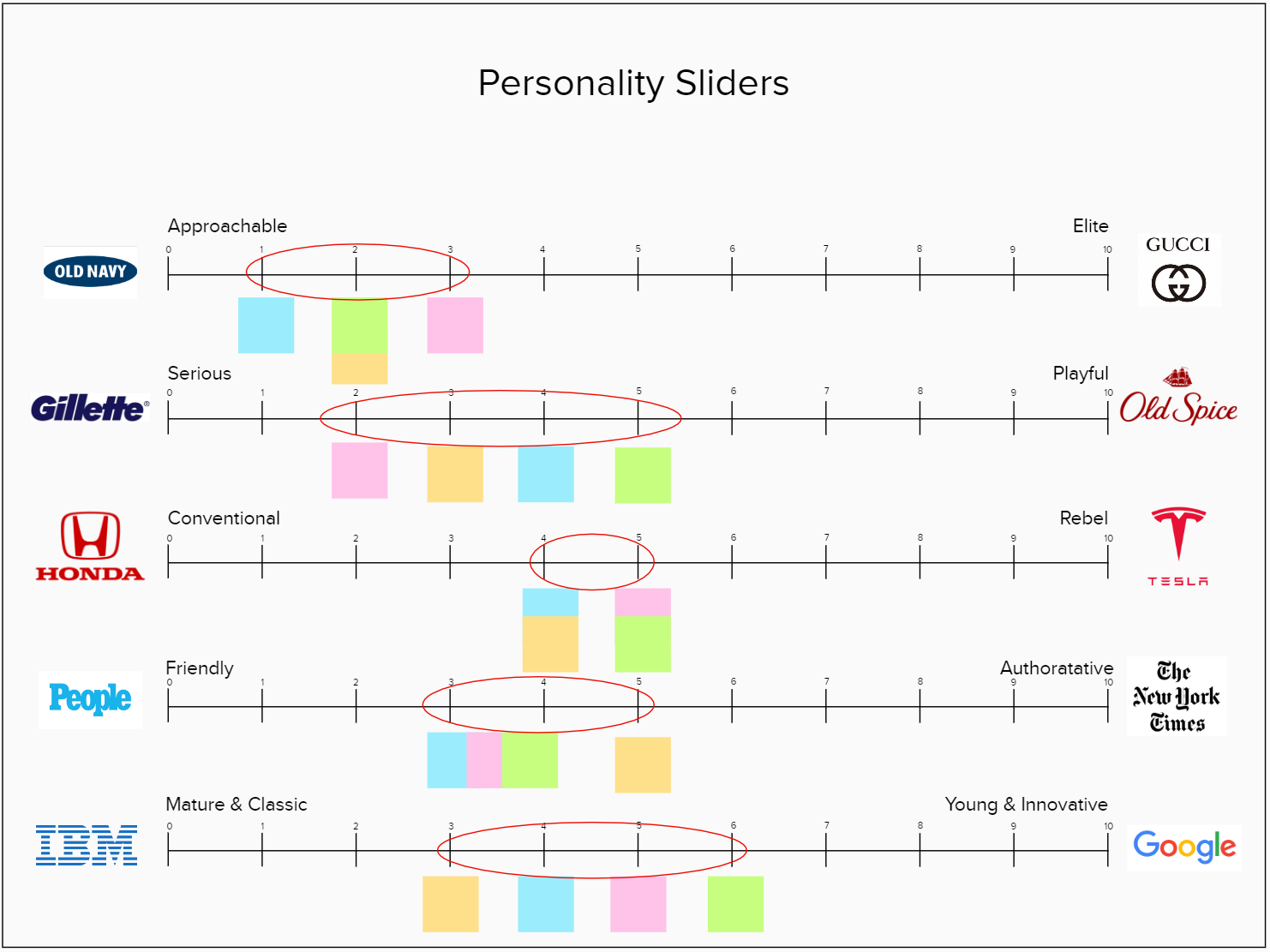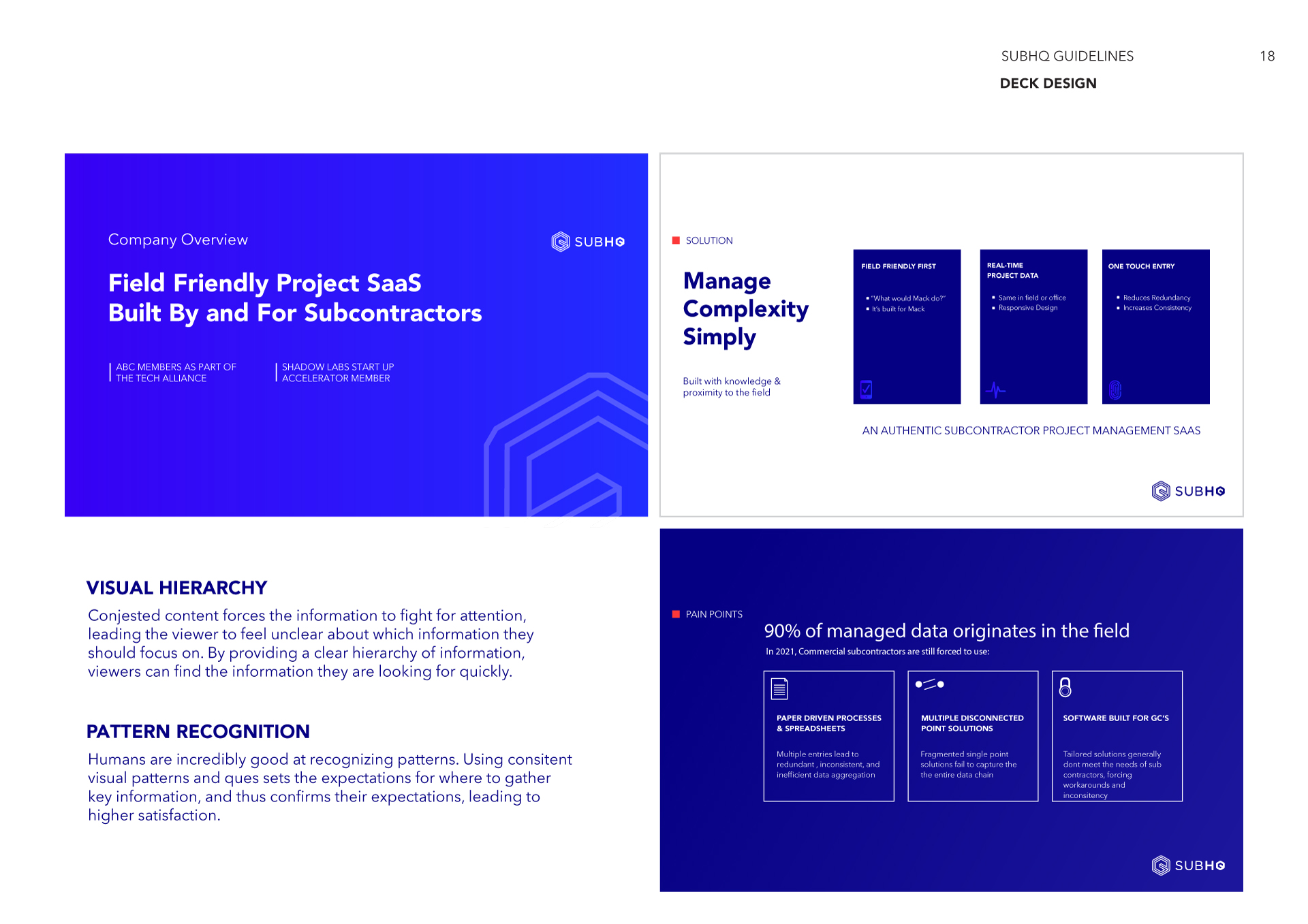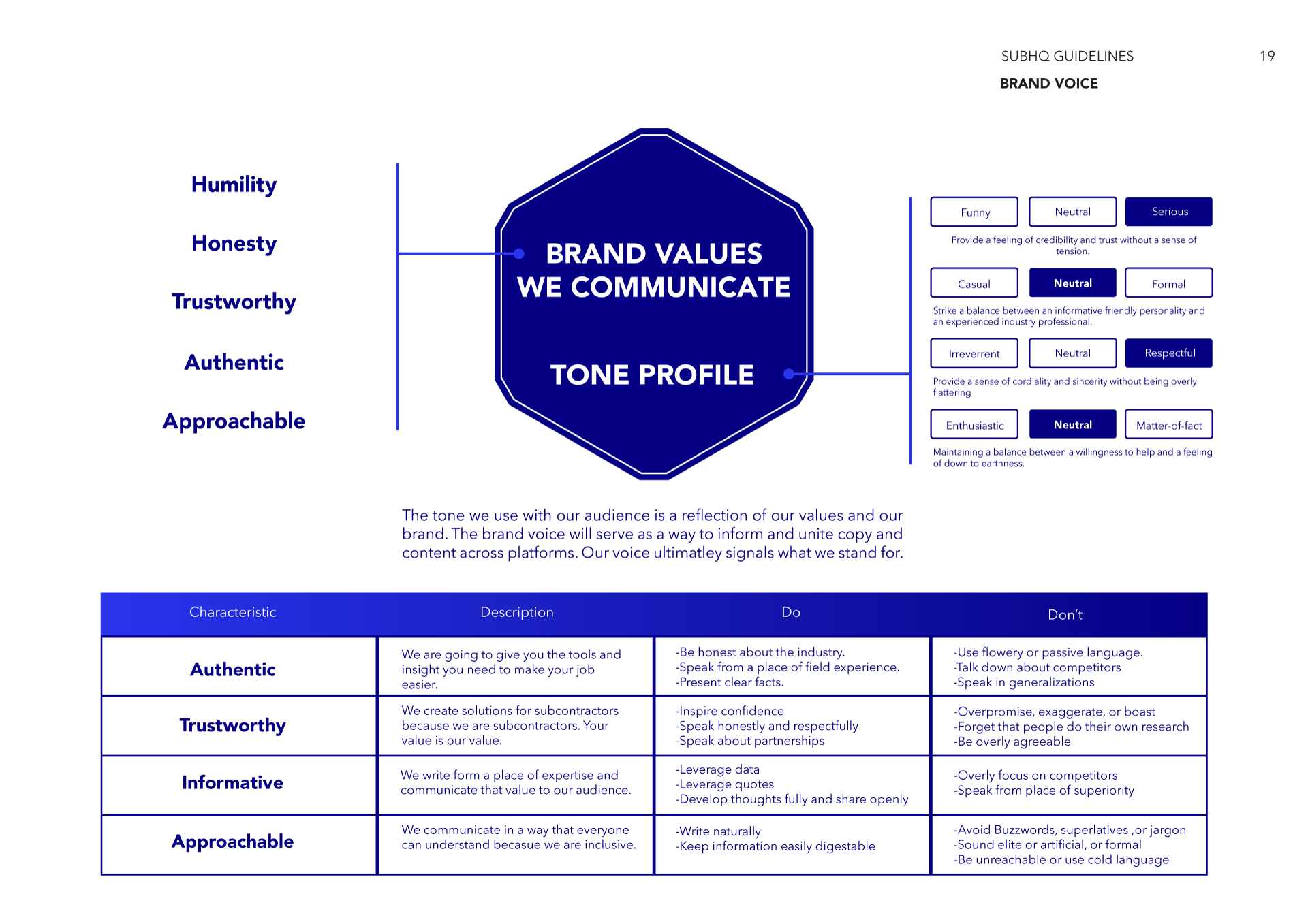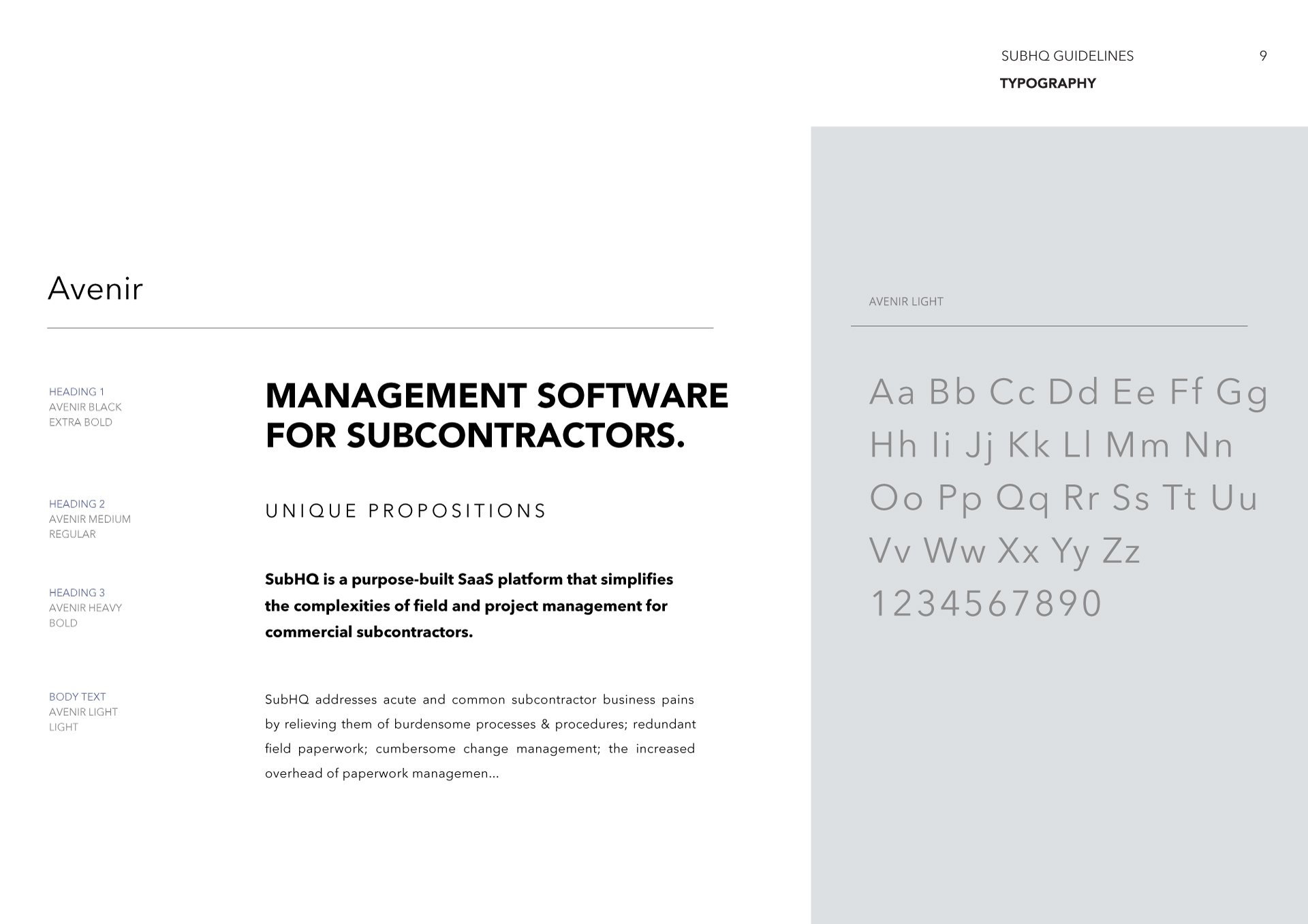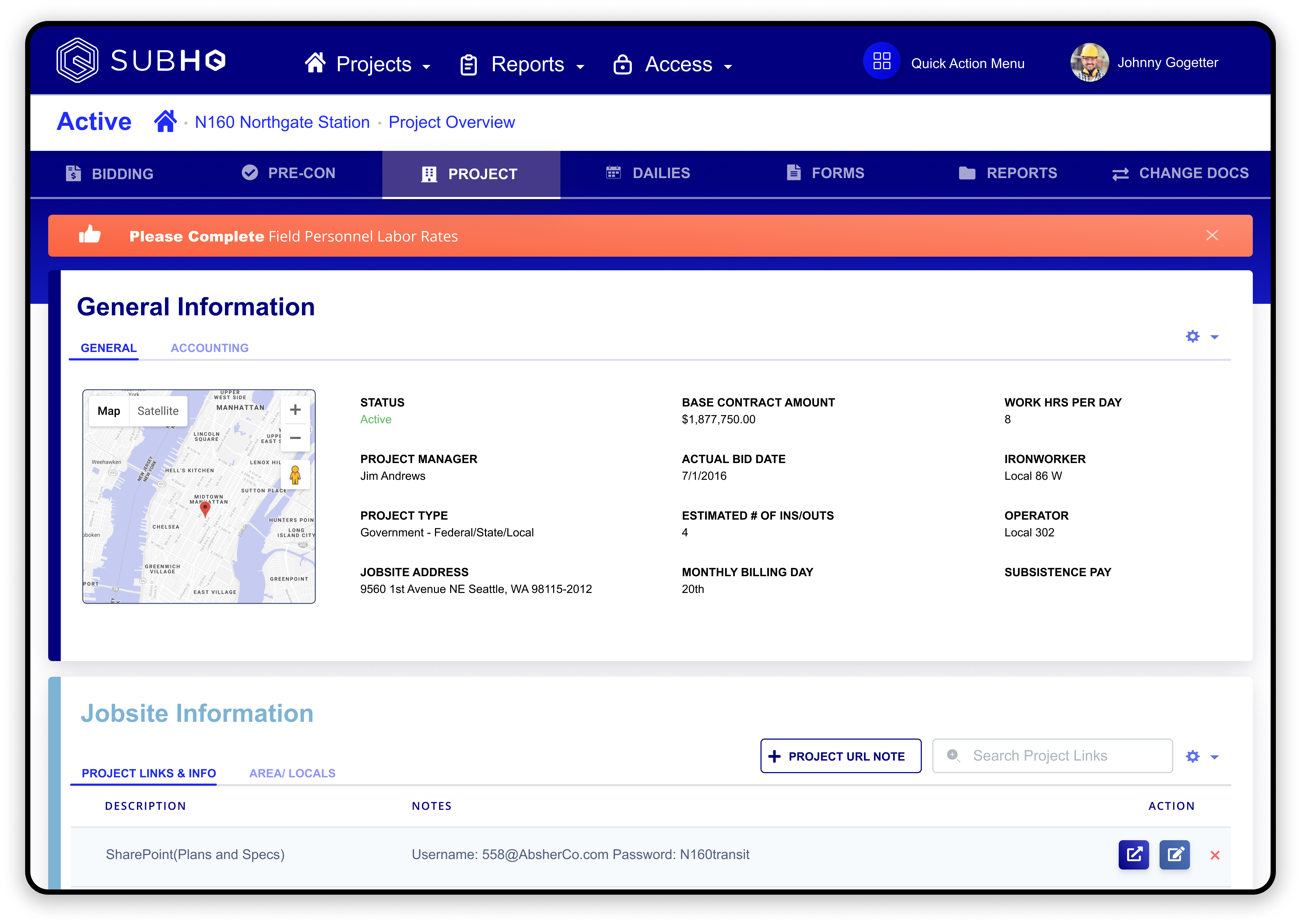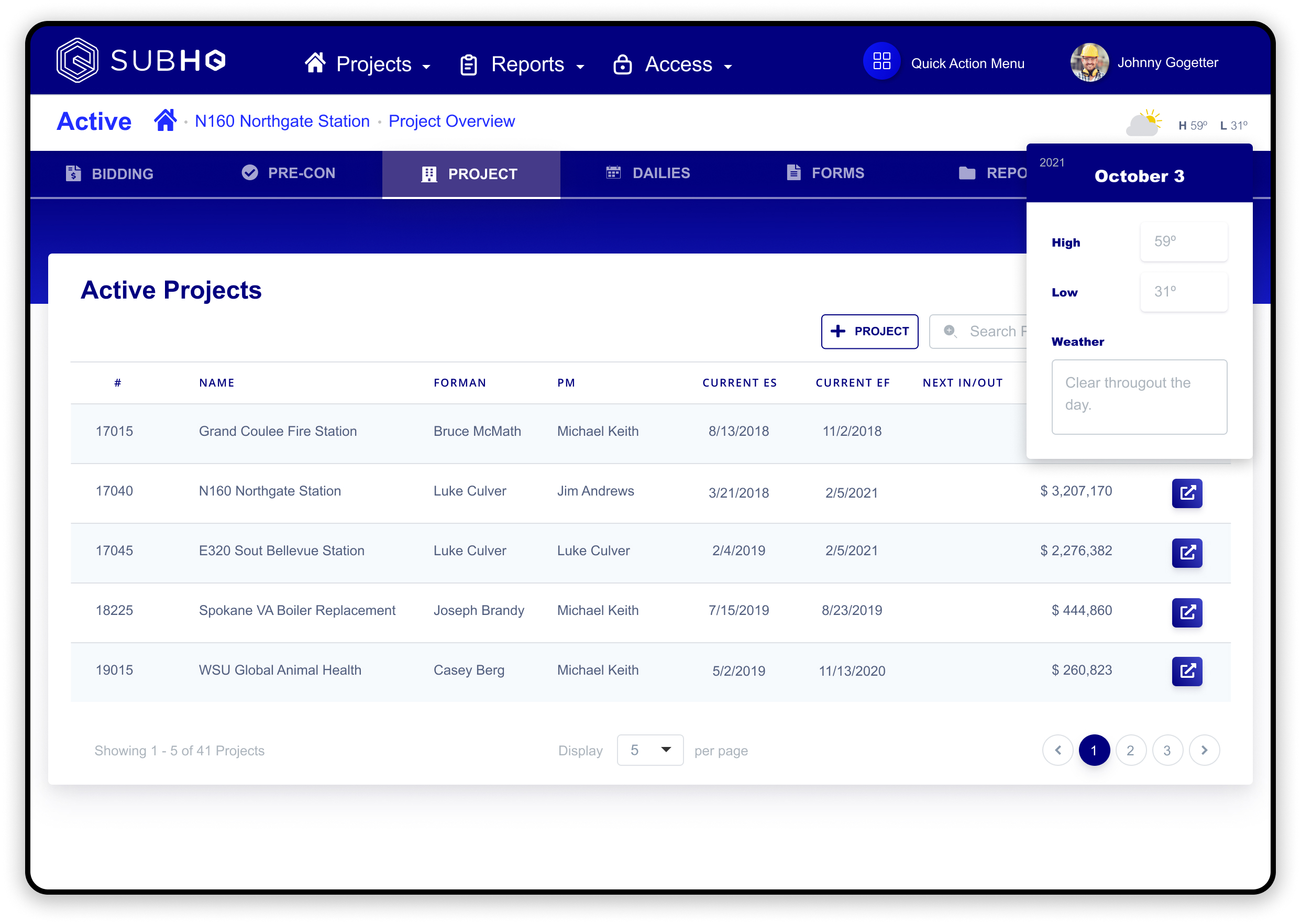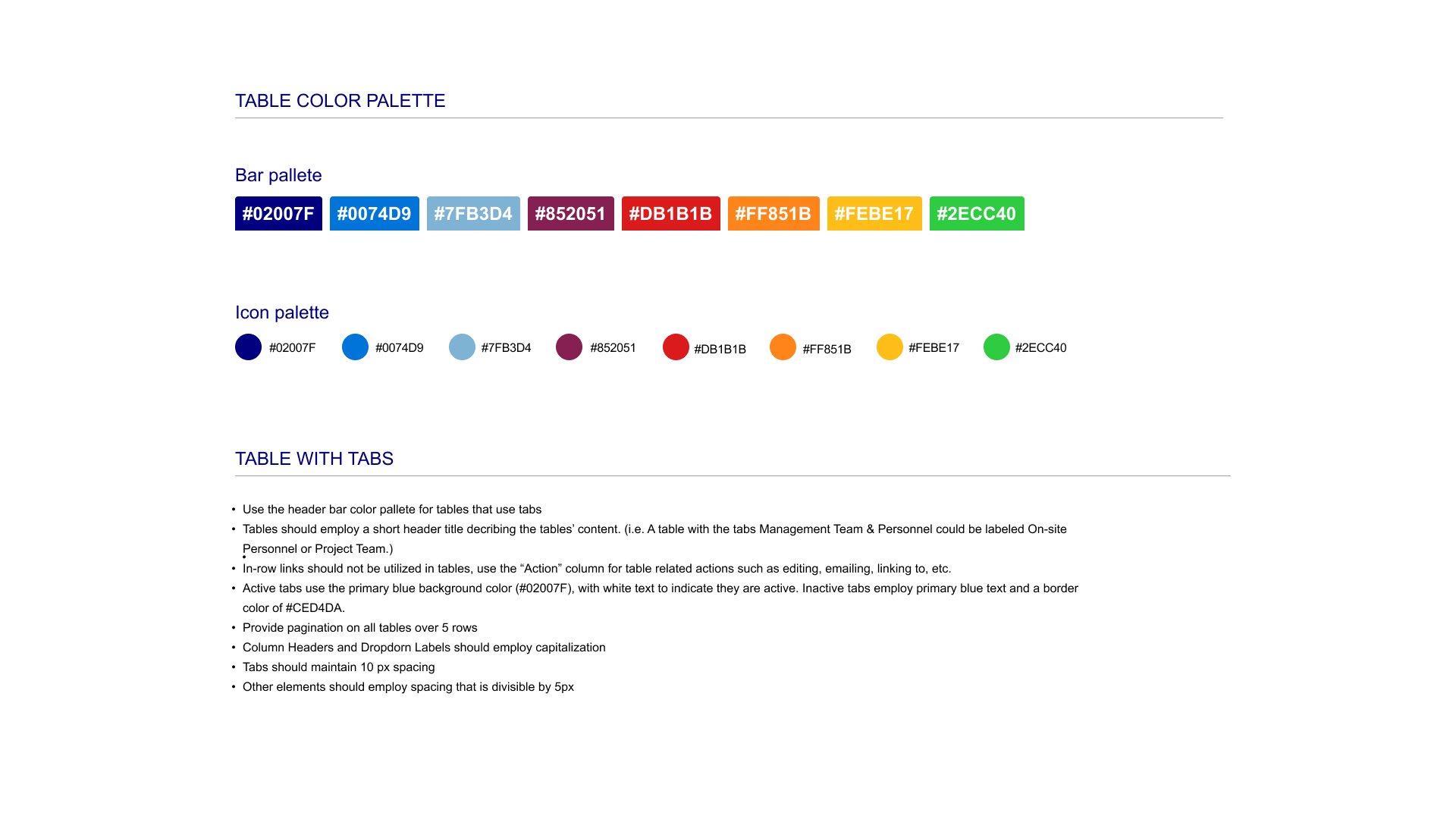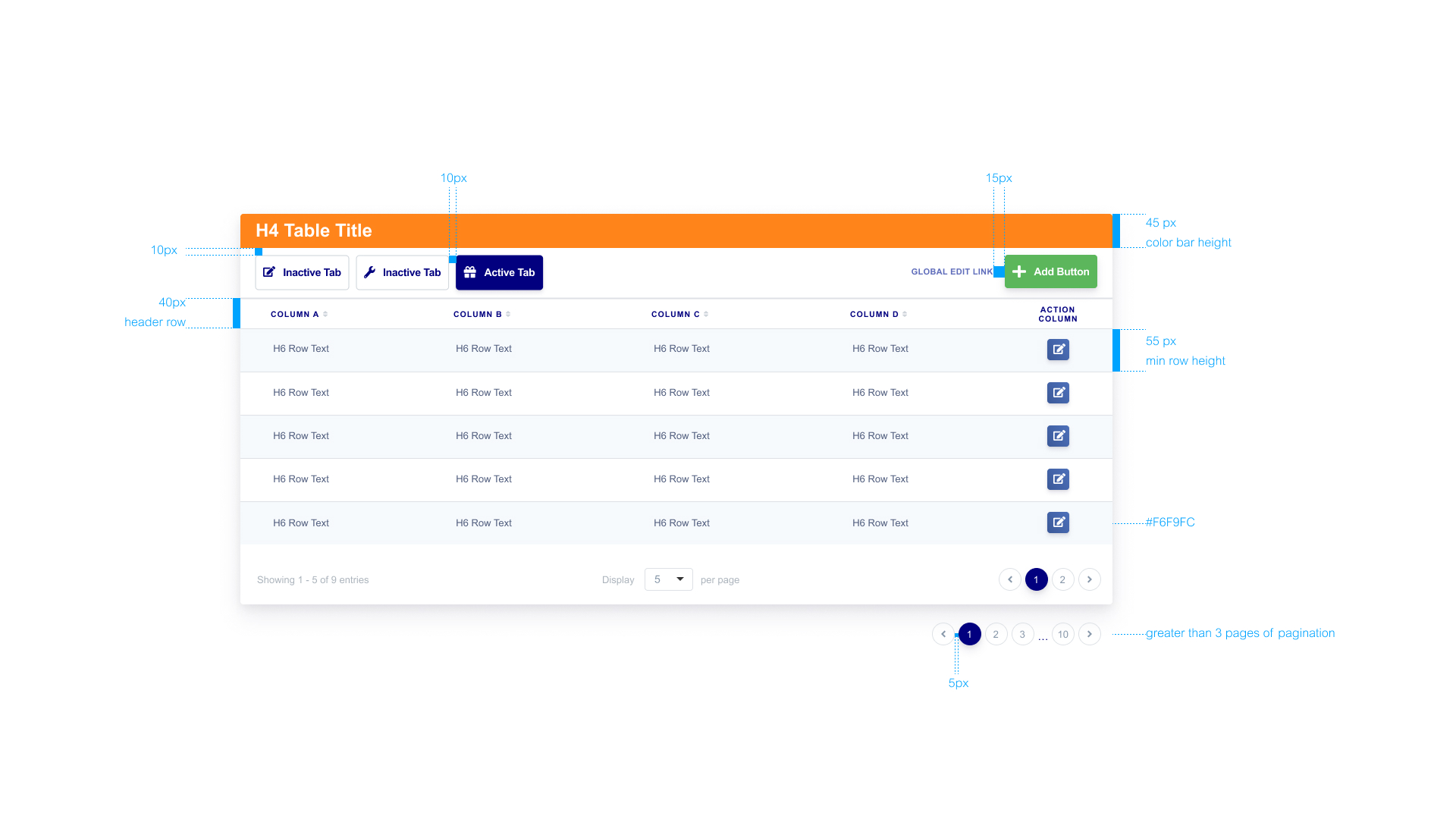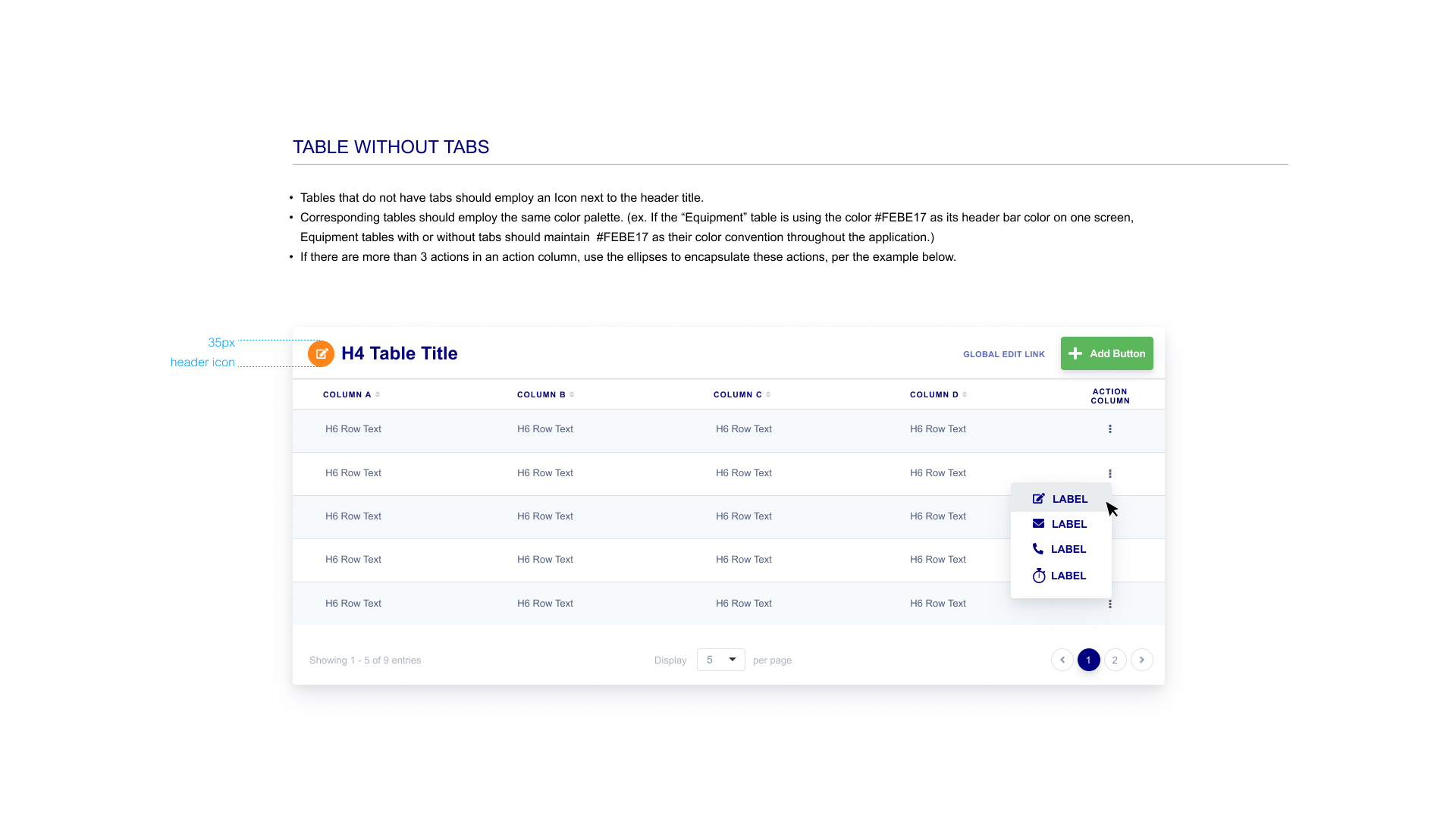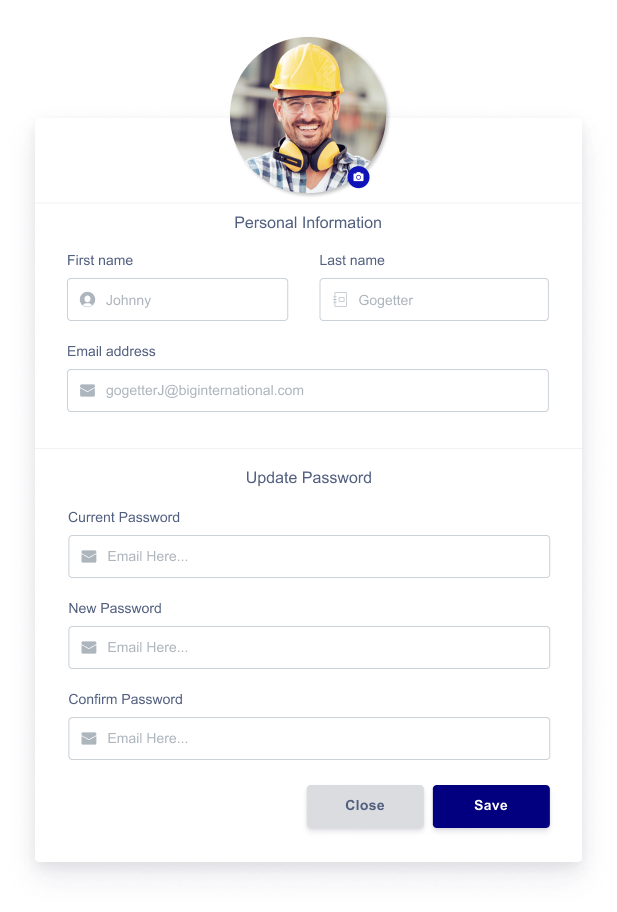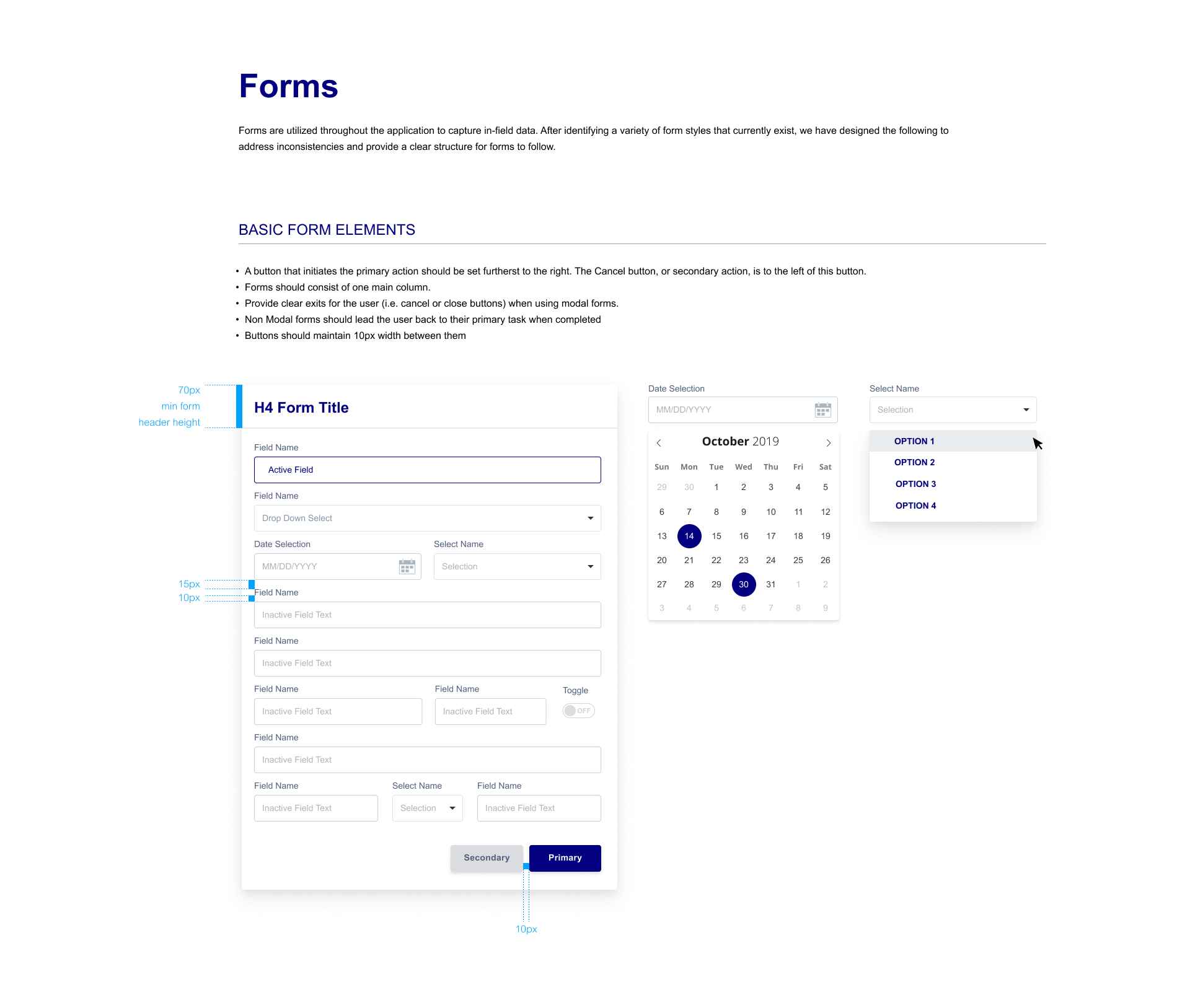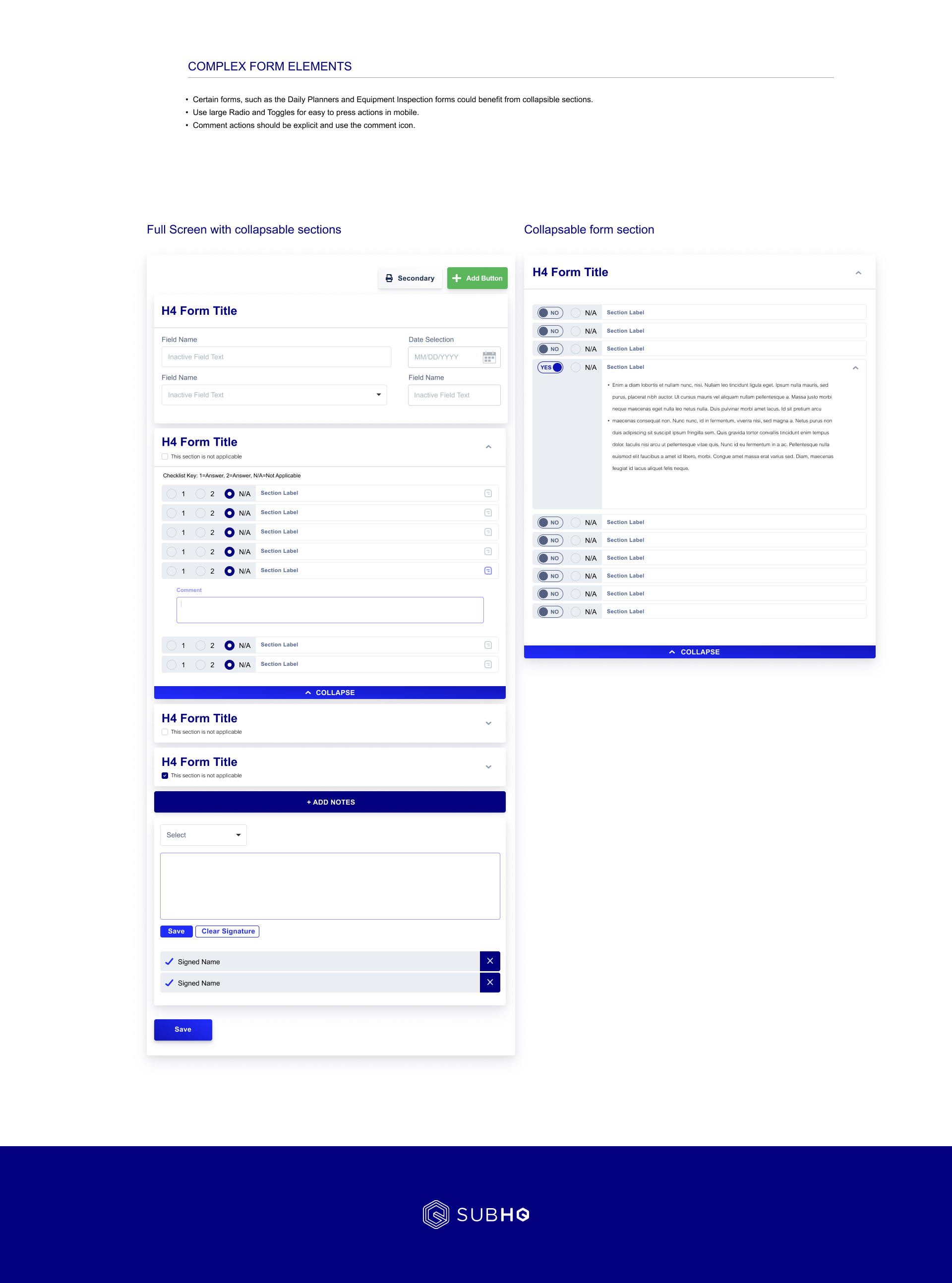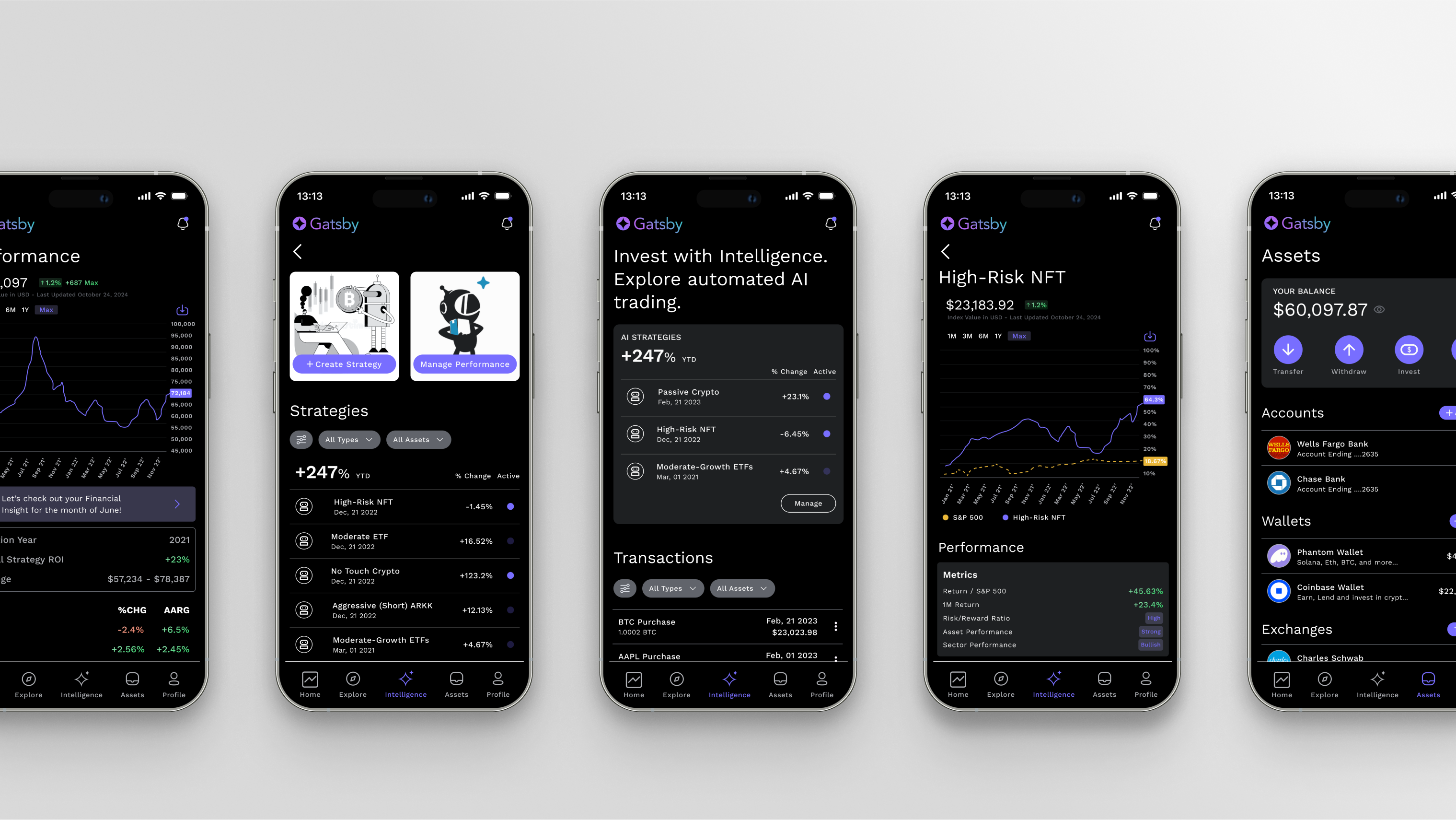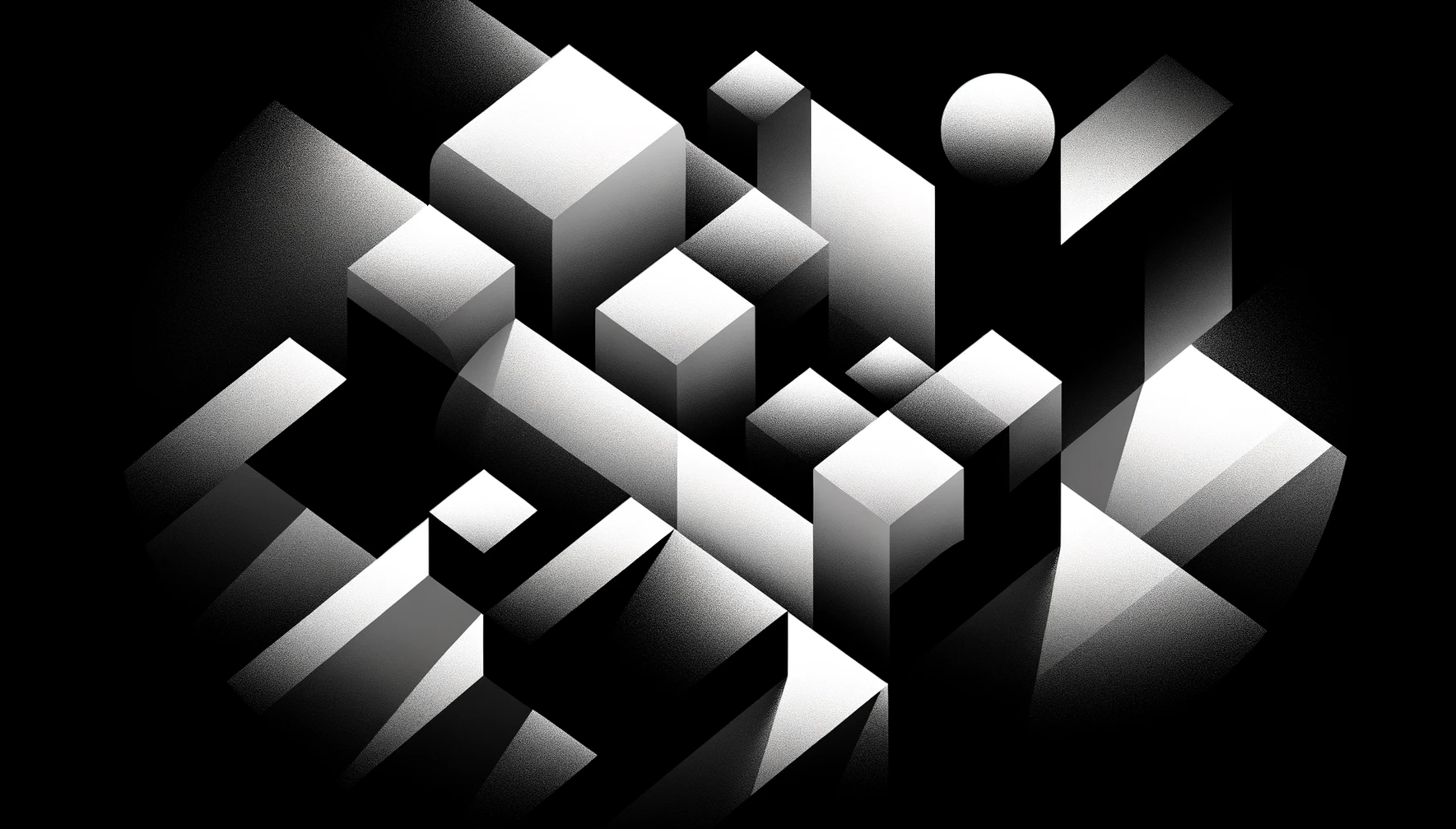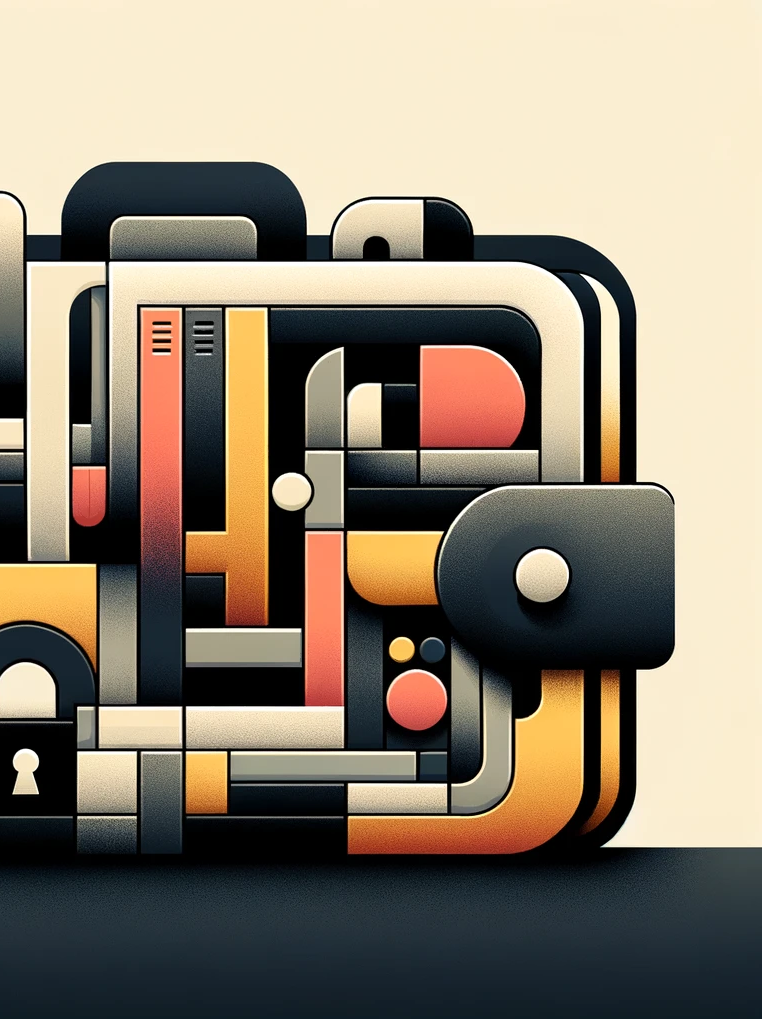Challenge
SubHQ set out to provide subcontractors with the same level of construction management software available to general contractors. While the opportunity was huge, years of iterative development had led to significant complexity debt, stifling progress. Misaligned user actions, high cognitive load, and inconsistent workflows created friction across the platform.
Adoption rates were low, onboarding took weeks to months, and UI inconsistencies made tasks confusing. These issues stemmed from multiple developers implementing their own vision over time. Screens featured varied editing methods, inconsistent action placements, and shifting terminology, forcing users to interpret meanings on the fly. We hypothesized that the absence of a cohesive design system was driving these inconsistencies, contributing to user confusion and prolonged onboarding times.